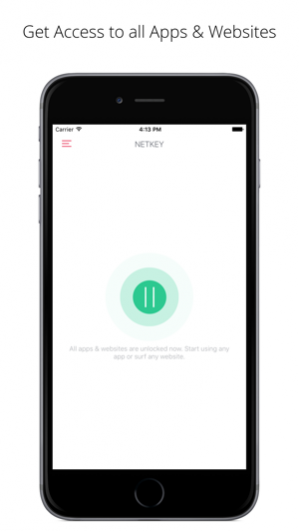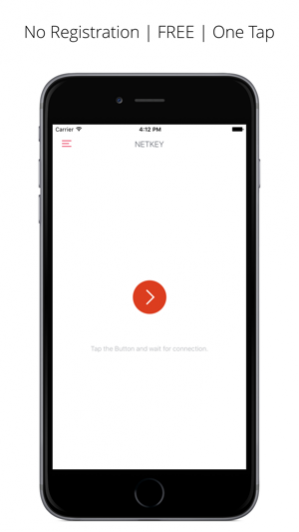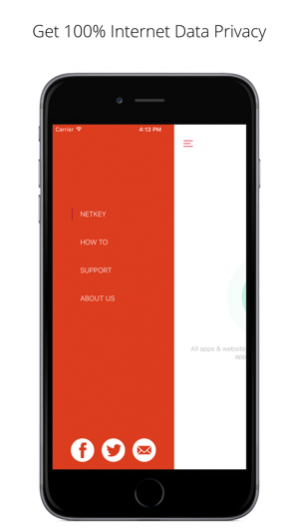NetKey 1.0
Continue to app
Free Version
Publisher Description
NetKey is a free revolutionary VPN application for getting Unlimited & Highly Secured Internet Access anywhere you are. Get access to all Apps & Websites in just one Tap.
Main Features:
Completely FREE
No Registration / Sign Up
All Apps & Websites are available in just one Tap
100% Internet Data Privacy & Security
Fast Internet Connection
UNLIMITED INTERNET ACCESS
Do you want to visit your favourite website but it is not possible in your current location? Are you used to using iOS app which is not working at the place where you currently are? No problem! Netkey gives you an unlimited access to such apps and websites anywhere you are!
100% INTERNET DATA PRIVACY / SECURITY
Are you worried about your Internet data privacy (passwords, credit cards, personal info, etc...) when you are on untrusted public WiFi? Use NetKey! NetKey provides you with 100% Internet Data Privacy. Secure your device and its data from hackers and scammers.
NO PRICING
And what is the best thing about NetKey? It is completely FREE!!! No subscriptions, no hidden fees!
TERMS OF SERVICE
By using NetKey app you accept and agree to NetKey terms of service - https://netkey.link/terms/
CONTACT US
We'd love to hear from you! Just feel free to contact us with questions, troubles or ideas at https://netkey.link/support/
Jul 29, 2016 Version 1.0
This app has been updated by Apple to use the latest Apple signing certificate.
About NetKey
NetKey is a free app for iOS published in the Office Suites & Tools list of apps, part of Business.
The company that develops NetKey is Samohyb s.r.o.. The latest version released by its developer is 1.0.
To install NetKey on your iOS device, just click the green Continue To App button above to start the installation process. The app is listed on our website since 2016-07-29 and was downloaded 5 times. We have already checked if the download link is safe, however for your own protection we recommend that you scan the downloaded app with your antivirus. Your antivirus may detect the NetKey as malware if the download link is broken.
How to install NetKey on your iOS device:
- Click on the Continue To App button on our website. This will redirect you to the App Store.
- Once the NetKey is shown in the iTunes listing of your iOS device, you can start its download and installation. Tap on the GET button to the right of the app to start downloading it.
- If you are not logged-in the iOS appstore app, you'll be prompted for your your Apple ID and/or password.
- After NetKey is downloaded, you'll see an INSTALL button to the right. Tap on it to start the actual installation of the iOS app.
- Once installation is finished you can tap on the OPEN button to start it. Its icon will also be added to your device home screen.